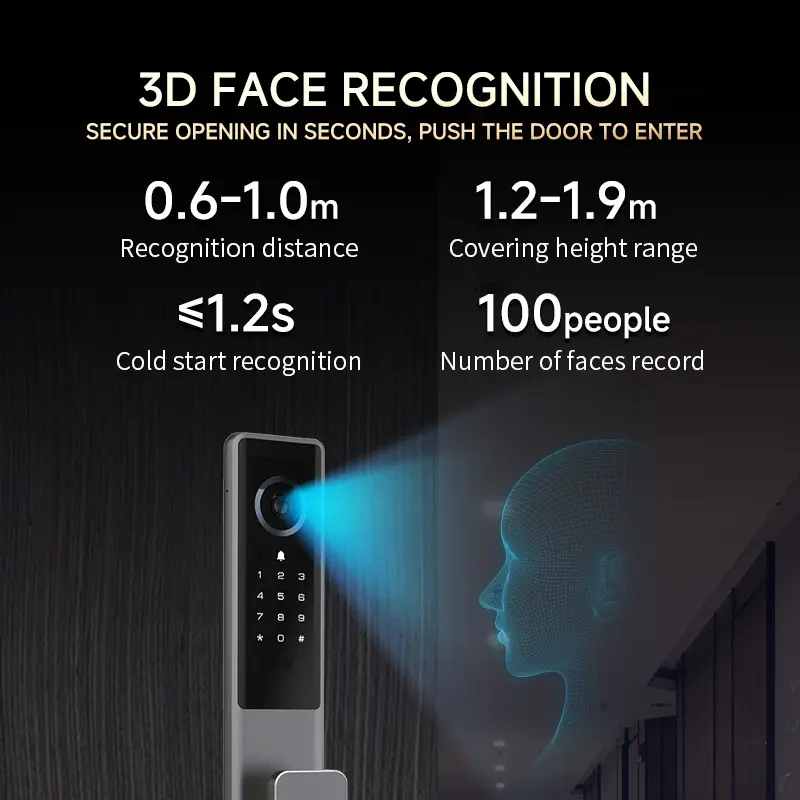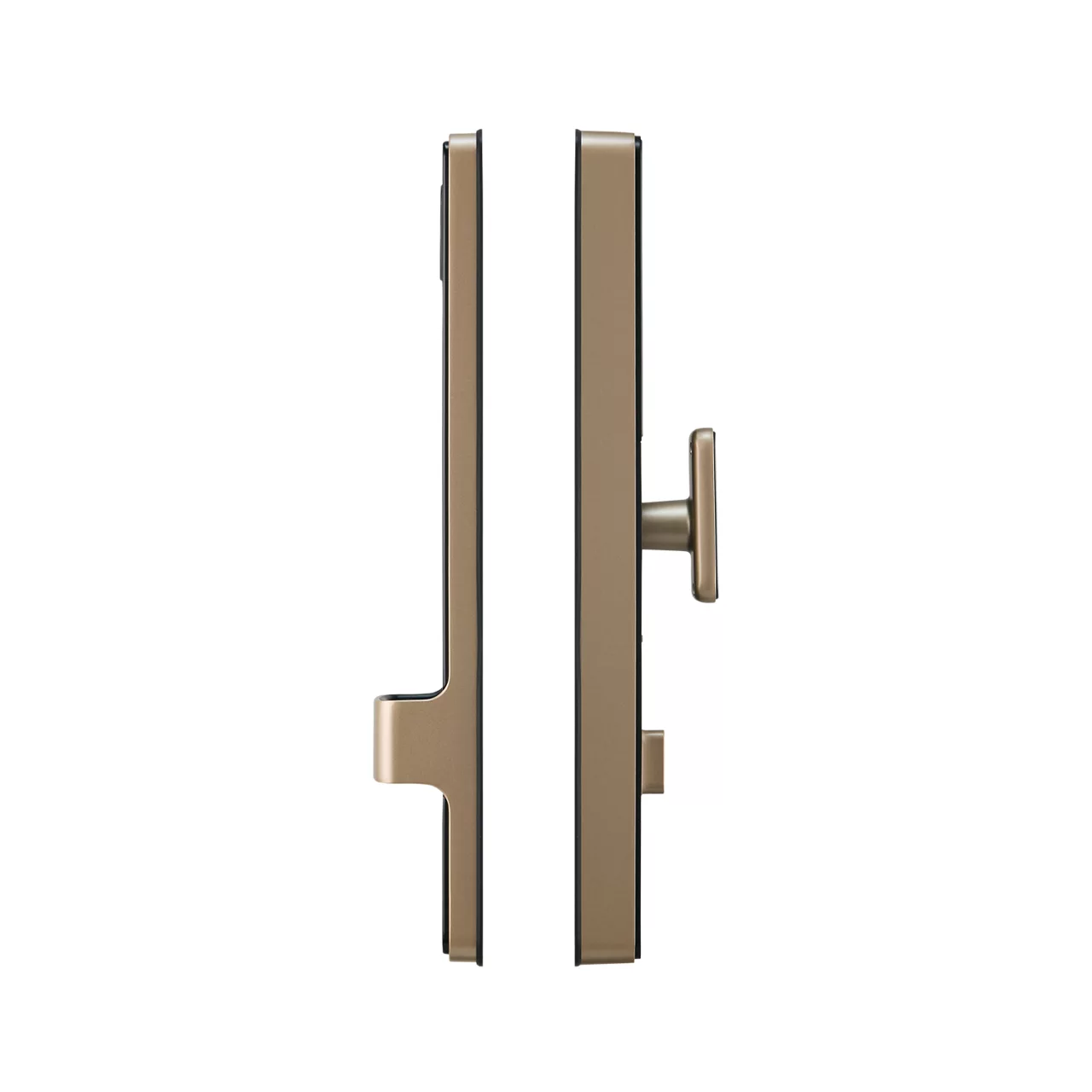We recommend the remote smart door lock "Yale-6" developed and produced by the Chinese manufacturer JJR (supports non-labeling). This smart electronic lock supports remote unlocking and is suitable for residential, office, and smart community environments. It features multiple advanced unlocking methods, high security, and versatile functions.

Remote Smart Door Lock Details
1. Appearance Design: Includes components such as a peephole display screen, battery cover, facial recognition area, peephole camera, key/card area, quick-opening handle, fingerprint scanner, breathing indicator light, door open/close button, key cover, emergency power source, and a locking knob. Function configuration may vary depending on the model.
2. Technical Parameters:
- Power Supply: DC 7.4V lithium battery, undervoltage warning <DC7.0V, emergency power supply 5V (Type-C).
- Current: Static current <120μA (average), dynamic current <500mA (average).
- Environmental Adaptability: Working temperature -10°C to 60°C, working humidity 45%RH to 90%RH.
- Capacity: 100 facial images, 100 palm vein images, 50 fingerprints, 9 administrator groups, unlimited other users (total of 200 user groups).
- Antistatic Capability: Air discharge >15KV, contact discharge >8KV.
- Recognition Accuracy: Fingerprint false rejection rate <0.1%, fingerprint false acceptance rate <0.00004%, facial recognition false acceptance rate <0.0001%.
- Facial Recognition Speed: <1.5S.
- Lock Body: Suitable for door gaps ≤9mm, with a latch type of flipping tongue (no need to reverse), main lock tongue (three lock tongues), SUS201 shell, SGCC body plate, SUS201 locking plate, SUS430, main lock tongue axial static pressure resistance 3kN, main lock tongue lateral static pressure resistance 6kN, flipping tongue lateral static pressure resistance 3kN.
Remote Smart Door Lock Features
1. Multiple Unlocking Methods: Face recognition, palm vein, fingerprint, card, password, key, remote unlocking.
2. Multiple Door Opening Modes: Strengthened security levels, supports combined unlocking.
3. Anti-Peeping Function: Protects the password from being seen by others.
4. Unlock Records: Allows checking of unlocking history.
5. Environmental Resistance: The lock module is waterproof, moisture-proof, and mildew-resistant, designed for harsh environments.
Remote Smart Door Lock Functions
1. System Initialization: The lock can be opened using multiple methods in its initial state. It can be reset to factory settings by holding the back panel lock button for 6 seconds or selecting "Restore Factory Settings" from the menu.
2. Opening Methods:
- Password Unlocking: After standby, enter the password and press the # key. The password can be up to 16 digits and may include random characters (anti-peeping).
- Fingerprint Unlocking: Press the fingerprint scanner during standby or after entering the password.
- Card Unlocking: Scan the card during standby or after entering the password.
3. Function Keys: +# to enter the main menu, return to the previous level, # to confirm and go to the next level, lock the door outside by pressing ��, and press the doorbell button.
4. Administrator Settings:
- Admin Users: Up to 9 administrators, numbered 001-009, with ordinary users numbered 010-200. Enter the settings menu by pressing �� + ��, with password 123456 for verification before accessing the main interface (which includes user settings, system settings, and system queries).
- Add Admin Users: Enroll fingerprint, password, or card (password 6-12 digits entered twice, card scanned 0-10mm from the panel, fingerprint scanned 5 times as prompted, face recognition within 40-70cm from the lock with head movement, palm vein scan 10-30cm from device as instructed).
- Add Ordinary Users: Ordinary users can be added after at least one admin has been enrolled, using the same procedure.
- Delete Users: Delete by number (# for confirmation) or delete all users (press number key 2 then # to confirm). Current logged-in admins cannot be deleted.
5. System Settings:
- Time Settings: Enter the time in the format and press # to confirm.
- Language and Volume Settings: Switch language (Chinese/English) and volume (High/Medium/Low/Mute) using the numeric keys, mute shortcut key is pressing 1# together.
- Unlock Settings: Enable/disable tamper alarm, enable combined unlocking (after enabling, require two ordinary users for verification apart from the admin).
- Motion Detection Settings: Options for turning off/near/far, enabling/disabling stay snapshot and alarm.
6. System Query: Press 1 to enter the query interface, press 2 or 8 to flip pages, press 3 to query by date (enter the time and press # to confirm), press # to clear all records, and access the factory reset interface (press # to confirm initialization).
Remote Smart Door Lock Operation
1. Peephole Operation:
- Button Operations: Short press the power switch to light up the display screen, then long press to enter the menu. Short press for the next option, long press to confirm.
- Video Viewing: View the photos captured by the door lock.
- Display Modes: Top camera as primary, bottom camera as primary, or split screen.
- Language Settings: Simplified Chinese, Traditional Chinese, English.
- Format: Restore peephole to factory settings.
- Exit: Exit the peephole menu.
Remote Smart Door Lock Maintenance
1. Daily Maintenance: Clean the surface with a soft dry cloth. Avoid water, alcohol, or acidic chemicals. Regularly lubricate moving parts and replace worn-out components by professionals.
2. USB Emergency Power Use: When the lock is low on power, connect an emergency power supply to unlock the door. Afterward, promptly recharge the battery (emergency power should only be used in emergencies).
3. Handling External Damage: If the door body is deformed due to external force, adjust the door latch plate position.