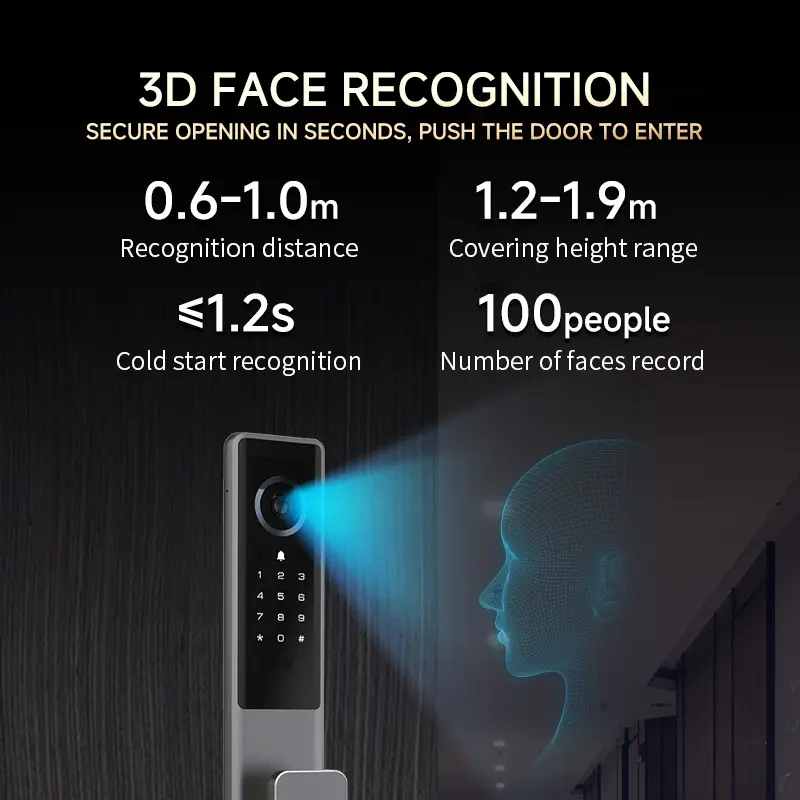Introducing a high-value fingerprint door lock for home, a 2024 innovation by JJR brand. This smart door lock combines multiple unlocking methods, including fingerprint, password, card, and mechanical key. It offers robust security and convenience features such as semiconductor biometric fingerprint recognition, Class-C lock cylinder, anti-tamper alarm, and system self-check. This product delivers a safe and hassle-free experience for users.

Details of the Home Fingerprint Door Lock
1. Design Features
Includes components like a display screen, keypad/card reader area, breathing indicator light, fingerprint scanner, quick-open handle (rear), lock knob, pull handle (front), unlock button, lock button, and emergency power interface.
2. Technical Specifications
- Capacity: 100 user slots (includes 1 password/1 card/1 fingerprint).
- Fingerprint: Detection time < 1s, false acceptance rate < 0.001%, false rejection rate < 1%.
- Password: Regular password length 6-9 digits, dummy password up to 12 digits.
- Card: 13.56MHz, compatible with ISO/IEC 14443 (e.g., M1 cards).
- Voice: Speaker power 0.5W.
- Electrical Characteristics: Powered by 8 AA batteries. Standby current < 60µA; maximum working current 350mA (excluding motor); motor current peak 6.5A; motor drive voltage 5V-8.4V; low battery warning at < 6.75V.
- Operating Environment: Temperature -20°C to 55°C, humidity < 85% RH (non-condensing).
Key Features of the Home Fingerprint Door Lock
1. Five-in-One Automatic Unlocking: Multiple scenarios supported.
2. Semiconductor Fingerprint Sensor: Prevents unlocking with fake or cloned fingerprints.
3. Class-C Lock Cylinder: High resistance to technical lock-picking.
4. Anti-Tamper Alarm: Alerts during forced entry attempts.
5. System Self-Check: Ensures normal operation.
6. USB Emergency Power Supply: Unlocks even during power failure.
7. Voice Navigation: Simplifies operation.
8. Built-in Doorbell: Convenient functionality.
9. Quick-Release Handle (Interior): Enhances safety and usability.
10. One-Touch Lock/Unlock: Effortless operation.
Functions of the Home Fingerprint Door Lock
1. User Management
- User data includes fingerprints, passwords, and access cards with varying levels of permissions:
- Administrator Users (9 slots, ID001-ID009): Can configure the system.
- Regular Users (291 slots, ID010-ID300): Authentication for unlocking only.
- User data can be added or deleted (administrator accounts cannot delete their own data). Passwords must be unique.
2. Unlocking Options
- Password Unlock: Supports 6-9 digit passwords with dummy digits (up to 12). Five incorrect attempts lock the system for 180 seconds.
- Fingerprint Unlock: Uses a touch sensor. Five incorrect attempts trigger an alarm.
- Card Unlock: Uses registered NFC cards. Response time within 1 second.
- Additional Unlock/Lock Methods: Quick-lock/unlock buttons on the rear panel; front panel ""-key can lock during standby.
- Dynamic Remote Password (via app): Temporary passwords can be generated using the WeChat app (non-gateway version). Ensure correct system time; password validity within 180 seconds.
3. System Settings
- Language/Volume Settings: Switch between Chinese/English; adjust voice volume (high, medium, low, or mute). Mute mode disables the doorbell.
- Time Settings: Configures date and time for remote authorization and app functions.
- System Initialization: Reset by holding the lock/unlock button for 5 seconds during startup. Deletes all user data.
4. Access Records
- Stores up to 512 records in chronological order (latest first). Includes unlock and registration logs.
5. Advanced Settings
- Unlock Modes:
- Always-Open Mode: Disables authentication for continuous access.
- Single Unlock: Any one method (fingerprint, password, or card).
- Combined Unlock: Any two methods combined.
- Anti-Tamper Function: Can be enabled or disabled (default enabled).
Operating Instructions
1. System Wake-Up
Press any key on the touch panel or touch the fingerprint sensor to activate. Auto-locks after 5 seconds of delay post-unlock. Five incorrect attempts trigger a 180-second lockout.
2. Unlocking Verification
Use password, fingerprint, or card to unlock without accessing the system menu.
3. User Management Menu
Accessible by administrators for adding or deleting users (fingerprints, passwords, cards).
4. Advanced Settings
Accessible by administrators for language/volume adjustments, unlock mode configurations, and tamper alarm toggling.
5. Access Logs
Administrators can browse unlock/registration logs using the 2 and 8 keys.
6. Version Information
Accessed via the shortcut code `666 + #`.
7. System Reset
Hold lock/unlock button for 5 seconds during startup. Requires confirmation to reset.
Maintenance Tips
1. Routine Maintenance
Wipe the lock’s surface with a soft, dry cloth. Avoid water, alcohol, or acidic chemicals. Apply lubricant to moving parts periodically and replace worn components.
2. USB Emergency Power
Use an external power source when the battery is low. Remove the battery after unlocking to recharge. Avoid using USB when the battery has power.
3. Door Alignment Issues
Adjust the strike plate if the door frame is deformed and the latch cannot function properly.