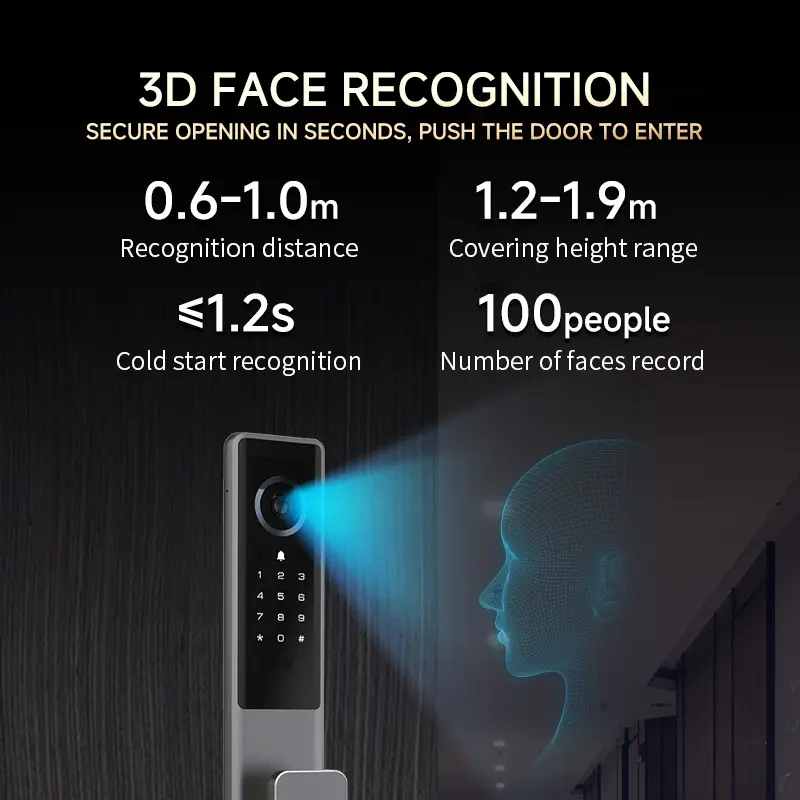The 2024 new smart door lock YALE-7, developed and manufactured by JJR in China, is a commercial fingerprint door lock offering multiple unlocking methods, diverse safety features, and practical functions. It adapts to various environments, providing users with a convenient and secure door lock solution.

Details of Commercial Fingerprint Door Lock
1. Appearance Design:
Includes facial recognition area, peephole camera, keypad/card area, fingerprint scanner, battery cover, and emergency power interface.
2. Model Variations:
Versions with or without facial recognition, visual peephole, and fingerprint functionality are available.
3. Technical Specifications:
- Power Supply: DC7.4V lithium battery.
- Low Battery Alert: <DC7.0V.
- Emergency Power: DC5V (Type-C interface).
- Static Current: <120μA (average).
- Dynamic Current: <500mA (average).
- Operating Temperature: -10°C to 60°C.
- Operating Humidity: 45%RH to 90%RH.
- Facial Recognition Capacity: 100 faces.
- Palm Vein Capacity: 100 entries.
- Fingerprint Capacity: 50 fingerprints, 9 administrator groups, unlimited other users (total 200 groups).
- Anti-Static Ability: Air discharge >15KV; contact discharge >8KV.
- False Rejection Rate (Fingerprint): <0.1%.
- False Acceptance Rate (Fingerprint): <0.00004%.
- False Acceptance Rate (Facial Recognition): <0.0001%.
- Facial Recognition Speed: <1.5 seconds.
Features of Commercial Fingerprint Door Lock
1. Multiple Unlocking Methods:
Supports facial recognition, palm vein, fingerprint, card, password, key, temporary password via WeChat Mini Program, and remote unlocking via app.
2. Enhanced Security Levels:
Multiple unlocking modes are available and can be combined.
3. Anti-Peeping Password:
When entering a password, random digits can be added before or after the correct password, as long as the total length does not exceed 16 digits.
4. Record Query:
Allows users to check unlocking records for monitoring lock usage.
5. Adaptability to Harsh Environments:
The lock module is waterproof, moisture-proof, and mildew-proof, and has undergone high/low temperature, vibration, and aging tests.
Functions of Commercial Fingerprint Door Lock
1. System Initialization:
In the initial state, multiple unlocking methods are available, and factory settings can be restored via buttons or menus.
2. Unlocking Methods:
- Password Unlocking: Press any button to wake up, enter the password, and press the "#" key.
- Fingerprint Unlocking: Press the fingerprint scanner while the device is on standby or during password entry.
- Card Unlocking: Bring the card close to the scanner area during standby or password entry.
3. Function Key Operations:
Combines keys for menu access, menu navigation, locking from the outside, and doorbell functions.
4. Installation and Debugging:
Allows settings for unlocking direction, motor torque, and reverse time (restricted to technicians in the initialization state).
5. Administrator Settings:
- Add Admin Users: Input facial recognition, palm vein, fingerprint, password, or card information, numbered 001-009.
- Add Regular Users: Similar to admin users, numbered 010-200, requiring at least one admin user before setup.
- Delete Users: Can delete by user number or all users, except for the currently logged-in administrator.
6. Remote Management:
Through Wi-Fi or hotspots, users can be added or removed remotely.
7. System Settings:
- Time Settings: Set date and time.
- Language and Volume: Change language and adjust volume (high/medium/low/mute).
- Unlocking Settings: Set relock time, delayed locking, anti-pry alarm, and combination unlocking.
- Human Body Detection: Adjust detection settings (off/near/far), capture lingering individuals, and enable lingering alarms.
8. System Query:
- Sequential Query: View unlocking records with paging.
- Date Query: View records by inputting a specific date.
- Clear Records: Erase all operation records.
- User Information: Display admin and user details.
- Factory Reset: Perform system initialization.
Operation of Commercial Fingerprint Door Lock
Unlocking Operation
1. Select the desired unlocking method (password, fingerprint, card, etc.) and follow the prompts.
2. For anti-peeping password, add random digits before or after the valid password.
Settings Operation
1. Press the + # keys simultaneously to enter the main menu.
2. Use the numeric keypad to select settings (e.g., user settings, system settings).
3. Follow prompts to input information or configure parameters.
Network Operation
1. Download the smart app and ensure the router supports a 2.4G network.
2. Open the app and follow these steps: Add Device → Security Monitoring → Door Lock (Wi-Fi) → Select Wi-Fi hotspot and input password.
3. Click "Next," wait for successful network connection, and then click "Finish."
Maintenance of Commercial Fingerprint Door Lock
1. Daily Cleaning: Use a soft, dry cloth to clean the lock’s surface. Avoid cleaning with alcohol or acidic chemicals.
2. Maintenance of Moving Parts: Periodically have a professional apply lubricant or grease and replace worn components.
3. Emergency Power Use: If the lock battery is low, use a USB emergency power source to unlock, then charge immediately (do not use if the battery is charged).
4. Door Deformation Adjustment: If door deformation affects the latch, adjust the strike plate position.